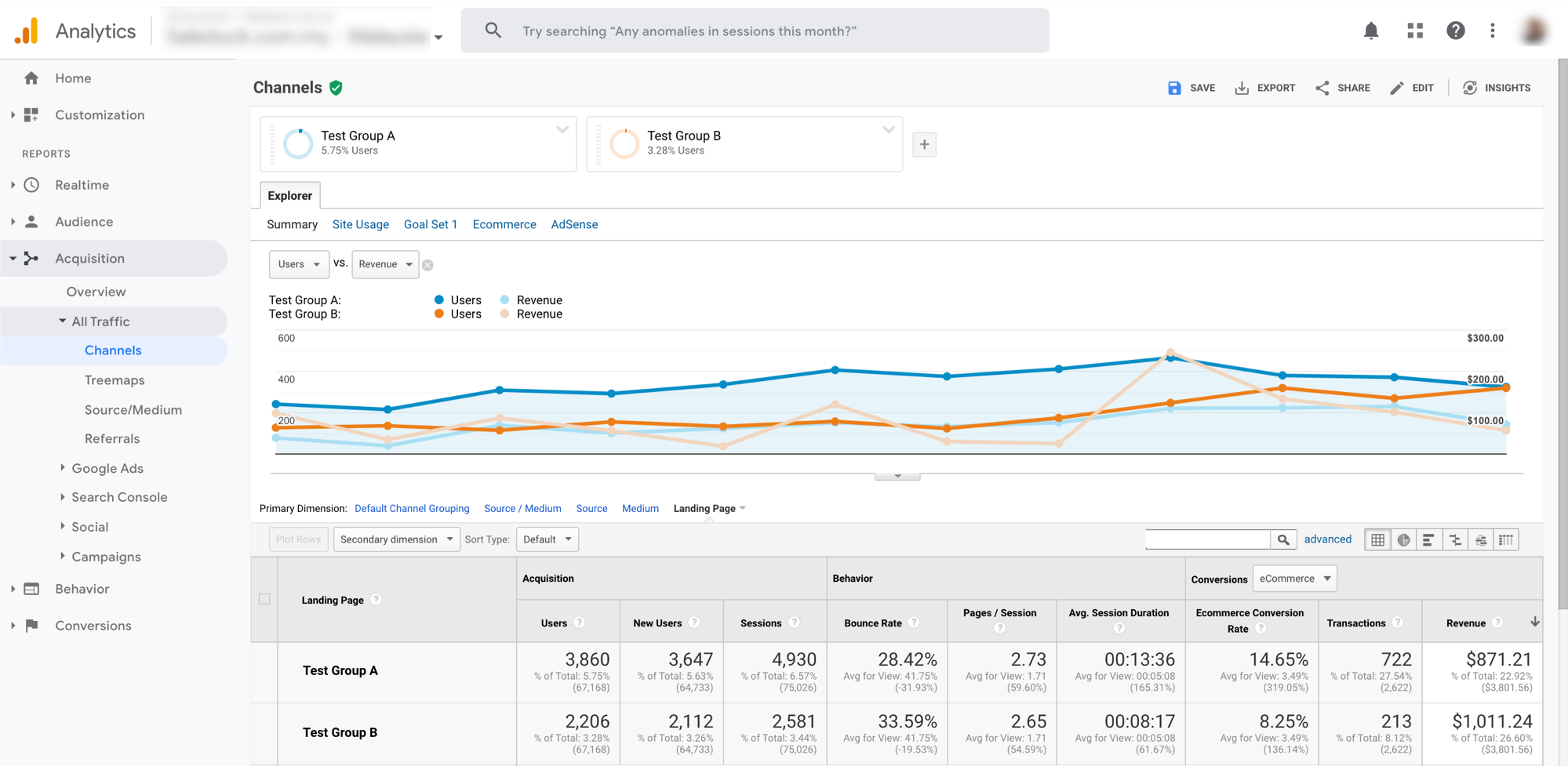How to Use Google Analytics to Boost Affiliate Earnings
To use Google Analytics for affiliate marketing, set up tracking to monitor traffic sources and conversions. Analyze data to optimize your strategies.
Affiliate marketing relies on tracking performance to maximize profits. Google Analytics provides valuable insights into user behavior and traffic sources. By setting up custom tracking, affiliate marketers can monitor which campaigns drive the most conversions. This data allows for informed decision-making and strategy adjustments.
Understanding which affiliates generate the best results helps in optimizing marketing efforts. Google Analytics also offers tools to measure user engagement and identify high-performing content. Leveraging these insights ensures better targeting and improved ROI. Consistent analysis and tweaking of strategies based on data are key to successful affiliate marketing.
Introduction To Google Analytics And Affiliate Marketing
Google Analytics is a powerful tool for affiliate marketers. It helps track and analyze website traffic. This analysis is crucial for optimizing marketing strategies. Affiliate marketing relies heavily on data. With Google Analytics, you can gain insights into user behavior, conversion rates, and more.
The Role Of Data In Affiliate Success
Data is the backbone of affiliate marketing success. It helps identify what works and what doesn’t. By understanding user behavior, you can improve your campaigns.
- Track performance: Know which affiliates are driving traffic.
- Optimize campaigns: Adjust strategies based on data insights.
- Increase conversions: Focus on what converts best.
Brief Overview Of Google Analytics
Google Analytics offers comprehensive website data. It tracks visitors, sessions, and user interactions. This tool provides valuable insights into your audience.
| Feature | Benefit |
|---|---|
| Real-time data | See live user activity on your site. |
| Audience insights | Understand demographics and user interests. |
| Behavior analysis | Track user interactions and page views. |
| Conversion tracking | Measure the success of your goals and funnels. |
Setting up Google Analytics is straightforward. Sign up for an account, and add the tracking code to your site. After setup, you can start collecting data immediately.
Setting Up Google Analytics For Your Affiliate Site
Google Analytics is a powerful tool for affiliate marketers. It helps you track and analyze your website’s performance. Setting it up is easy. Follow these steps to get started.
Creating A Google Analytics Account
First, you need a Google Analytics account. Follow these steps to create one:
- Go to the Google Analytics website.
- Click on “Start for free” to create an account.
- Sign in with your Google account.
- Click “Set up for free” to start the setup process.
- Enter your account name and website details.
- Choose your data-sharing settings and click “Create.”
Now, you have a Google Analytics account. The next step is integrating it with your website.
Integrating Google Analytics With Your Website
To track your website data, you need to integrate Google Analytics. Follow these steps:
- Log in to your Google Analytics account.
- Go to the “Admin” section.
- Under “Property,” click on “Tracking Info,” then “Tracking Code.”
- Copy the tracking code provided.
- Paste this code into the
section of your website’s HTML. - Save the changes to your website.
Alternatively, if you use WordPress, you can use a plugin. Here’s how:
- Install and activate the “MonsterInsights” plugin.
- Go to the plugin settings.
- Connect your Google Analytics account.
- Select the website profile you created earlier.
- Click “Complete Connection” to finish the integration.
Now, your website is connected to Google Analytics. You can start tracking important metrics.
Key Google Analytics Metrics To Monitor
Tracking the right metrics in Google Analytics can supercharge your affiliate marketing efforts. By monitoring key metrics, you can understand your audience better and optimize your strategies. Below are the critical Google Analytics metrics to keep an eye on for affiliate marketing success.
Traffic Sources And User Behavior
Understanding where your traffic comes from is essential. In Google Analytics, navigate to Acquisition > All Traffic > Channels. Here, you can see whether your visitors are arriving from search engines, social media, or direct visits.
In addition to traffic sources, monitoring user behavior is crucial. Go to Behavior > Site Content > All Pages. This section tells you which pages are most popular and how users interact with your site.
- Pageviews: The number of times a page is viewed.
- Average Time on Page: How long users stay on a page.
- Exit Rate: The percentage of users who leave your site from a specific page.
Conversion Rates And Bounce Rates
Conversion rates measure how well your site turns visitors into customers. Go to Conversions > Goals > Overview to see your conversion rates. Set up goals to track actions like purchases, sign-ups, or downloads.
Bounce rates indicate the percentage of visitors who leave after viewing only one page. Find this metric under Audience > Overview. A high bounce rate suggests that visitors are not finding what they need.
| Metric | What It Measures |
|---|---|
| Conversion Rate | Percentage of visitors who complete a goal. |
| Bounce Rate | Percentage of single-page visits. |
Low bounce rates and high conversion rates indicate effective affiliate marketing.

Credit: megadigital.ai
Enhancing Affiliate Performance With Data
Enhancing your affiliate performance with data is crucial. Google Analytics provides powerful insights. These insights help you identify what’s working and what needs improvement. Let’s dive into how you can use this data to boost your affiliate marketing efforts.
Identifying High Performing Content
First, you need to know which content drives the most traffic. Google Analytics can show you this.
- Go to Behavior > Site Content > All Pages.
- Look at metrics like Pageviews and Average Time on Page.
- Identify pages with high engagement and low bounce rates.
Use this data to understand what your audience loves. High-performing content often has a clear call-to-action and valuable information. Replicate this success in other content pieces.
Optimizing For Better Conversion Rates
Better conversion rates mean more affiliate income. Use Google Analytics to optimize your pages.
- Go to Conversions > Goals > Overview.
- Track which pages lead to conversions.
- Analyze the Goal Completion Location to find top-converting pages.
Create a table to organize your findings:
| Page URL | Goal Completions | Conversion Rate |
|---|---|---|
| /best-affiliate-products | 150 | 3.5% |
| /top-affiliate-tips | 200 | 4.2% |
Focus on improving pages with low conversion rates. Test different headlines, images, and CTAs. Track the changes in Google Analytics to see what works best.
Remember, data-driven decisions lead to better results. Keep analyzing and optimizing your affiliate content.
Utilizing Goals And Conversions Tracking
Understanding how to use Google Analytics is crucial for affiliate marketing. One essential aspect is utilizing goals and conversions tracking. This helps you see what actions users take on your website. These actions could be signing up for newsletters or making a purchase. Knowing these can help you improve your strategies.
Setting Up Goals In Google Analytics
Setting up goals in Google Analytics is simple but important. Goals let you track specific user actions on your site. Follow these steps to set up goals:
- Go to your Google Analytics account.
- Select the correct website property.
- Click on the Admin tab.
- Under the View column, click on Goals.
- Click the + New Goal button.
- Choose a template or create a custom goal.
- Define the goal type, like Destination or Duration.
- Fill in the goal details and click Save.
Now, you can track how many users complete the actions you set.
Analyzing Conversion Paths
Analyzing conversion paths helps you understand the user’s journey. Google Analytics provides a feature called Multi-Channel Funnels. This feature shows you how users interact with your site before converting. To analyze conversion paths:
- Go to your Google Analytics account.
- Select the correct website property.
- Click on Conversions in the left-hand menu.
- Choose Multi-Channel Funnels.
- Click on Top Conversion Paths.
Here, you can see the different paths users take to complete a goal. This data can help you understand which marketing channels are most effective. Use this information to optimize your affiliate marketing strategies.
In summary, setting up goals and analyzing conversion paths in Google Analytics is vital. It provides insights into user behavior and helps improve your marketing efforts.
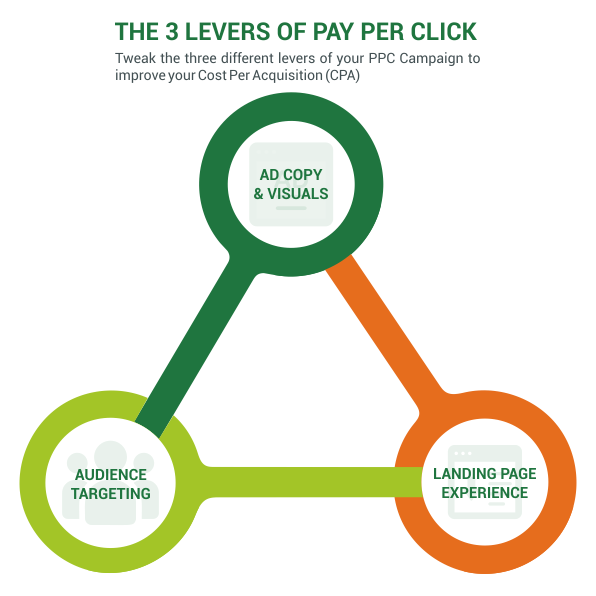
Credit: www.searchenginewatch.com
Leveraging Audience Insights
Leveraging audience insights is crucial for successful affiliate marketing. Google Analytics offers valuable data to understand your audience better. This data helps tailor your content to meet their needs. Below are some key ways to leverage audience insights effectively.
Understanding Your Audience Demographics
Google Analytics provides detailed demographic information. You can access data on age, gender, location, and interests. This data helps you understand who your audience is.
To view this data, navigate to Audience > Demographics in Google Analytics. Here, you’ll find charts and graphs showing age and gender distribution. You can also see the geographic locations of your visitors.
| Age Group | Percentage |
|---|---|
| 18-24 | 25% |
| 25-34 | 40% |
| 35-44 | 20% |
| 45-54 | 10% |
| 55-64 | 5% |
Understanding these demographics helps you create content that resonates with your audience.
Customizing Content For Your Audience
Once you understand your audience, customize your content. Use the demographic data to tailor your articles, videos, and promotions.
For example, if a large part of your audience is aged 25-34, focus on topics relevant to them. You can also use interest data to create content that aligns with their hobbies and preferences.
Here are some tips for customizing content:
- Use language that resonates with your audience’s age group.
- Address specific interests and needs identified in the data.
- Create targeted promotions for different demographic segments.
By customizing your content, you increase engagement and conversion rates.
Advanced Google Analytics Features For Affiliates
Google Analytics offers advanced features for affiliate marketers. These features help you understand your audience better and optimize your campaigns effectively. Let’s explore some key features that can enhance your affiliate marketing strategy.
Segmentation And Remarketing
Segmentation helps you break down your audience into smaller groups. This allows you to analyze specific groups based on behavior, location, and other metrics.
- Create Custom Segments: Identify high-converting users.
- Analyze Traffic Sources: Understand where your traffic comes from.
- Behavior Segmentation: See what actions users take on your site.
Remarketing helps you target users who visited your site but did not convert. By creating customized ads for these users, you can improve conversion rates.
| Feature | Description |
|---|---|
| Custom Audiences | Target users based on specific actions. |
| Ad Personalization | Create ads tailored to user behavior. |
Using Google Analytics With Other Tools
Google Analytics works well with other tools. Combining these tools provides deeper insights and better performance.
- Google Ads: Sync your campaigns for more precise tracking.
- Google Search Console: Get data on your site’s organic search performance.
- CRM Systems: Integrate with your CRM to track customer journeys.
Integrating Google Analytics with other tools helps you create a comprehensive marketing strategy. You get a complete view of your audience and their interactions.
- Set up integrations in your Google Analytics account.
- Monitor the data from various tools.
- Use the insights to improve your marketing efforts.
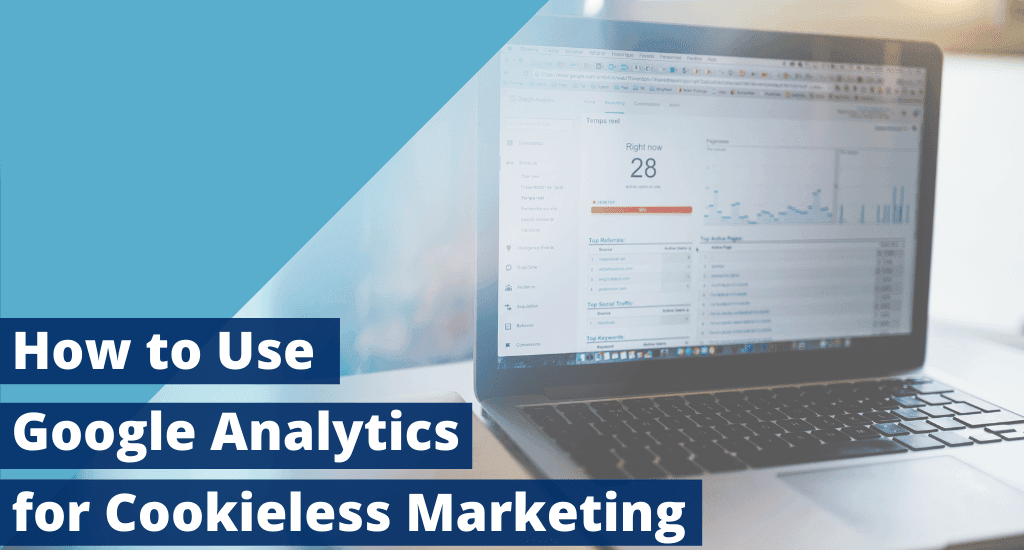
Credit: prettylinks.com
Actionable Strategies To Increase Affiliate Earnings
Google Analytics can significantly boost your affiliate marketing efforts. By leveraging actionable strategies, you can increase affiliate earnings effectively. This section will cover key strategies like A/B testing for optimization and tailoring strategies based on analytics insights.
A/b Testing For Optimization
A/B testing is a powerful method to optimize your affiliate campaigns. It helps you understand what works best for your audience. Here are the steps to conduct A/B testing:
- Identify the element: Choose one element to test, like headlines or call-to-action buttons.
- Create variations: Develop two versions (A and B) of the chosen element.
- Set up the test: Use Google Analytics to run the test, ensuring equal traffic to both versions.
- Analyze results: Look at metrics like click-through rates and conversions to determine the winner.
By continuously testing and refining, you can improve conversion rates and increase earnings.
Tailoring Strategies Based On Analytics Insights
Google Analytics provides valuable insights that can help tailor your affiliate marketing strategies. Here’s how to do it:
- Audience Demographics: Check age, gender, and interests of your audience. Tailor content to match their preferences.
- Behavior Flow: Analyze how users navigate your site. Identify drop-off points and optimize those pages.
- Top Performing Pages: Identify pages with high traffic and conversions. Focus on promoting affiliate links on these pages.
- Traffic Sources: Understand where your traffic comes from. Invest more in top-performing channels like social media or SEO.
Using these insights, you can create more targeted and effective affiliate campaigns, ultimately boosting your earnings.
Frequently Asked Questions
What Is Google Analytics In Affiliate Marketing?
Google Analytics is a tool that tracks website traffic and user behavior. It helps affiliates understand which marketing efforts drive conversions.
How Can I Track Affiliate Links In Google Analytics?
Use UTM parameters to track affiliate links. These tags provide detailed data about the source and performance of your traffic.
Why Is Google Analytics Important For Affiliates?
Google Analytics offers insights into user behavior and traffic sources. This helps affiliates optimize their strategies for better conversions.
Can Google Analytics Identify Top-performing Affiliates?
Yes, Google Analytics can identify top-performing affiliates by tracking specific links and campaigns. This data helps you reward effective affiliates.
Conclusion
Mastering Google Analytics is crucial for successful affiliate marketing. Use insights to optimize strategies and boost earnings. Regularly analyze performance metrics. Make data-driven decisions to refine your approach. This will enhance your affiliate marketing efforts, ensuring better results and higher revenue.
Stay informed and adapt to trends for continuous growth.